Welcome to our comprehensive guide on building your own high-end gaming setup at home. If you’re a passionate gamer looking to elevate your gaming experience, this guide is for you. We’ll walk you through the process of creating a customized gaming rig that meets your performance needs and personal preferences. From understanding the components to maximizing performance and accessorizing your setup, we’ve got you covered.
Key Takeaways:
- Building your own gaming setup allows for customization and personalization.
- Understanding the components is essential for creating the ultimate gaming machine.
- Staying up to date with gaming industry trends enhances your gaming experience.
- Selecting the right motherboard and CPU combo is crucial for optimal performance.
- Maximizing gaming performance requires choosing the right GPU, RAM, and storage options.
Embracing the DIY Spirit in PC Building
Building your own gaming setup is not only a thrilling endeavor but also a trend that is rapidly gaining popularity. More and more gamers are embracing the DIY spirit and opting to build their own custom gaming systems. In this section, we will explore the rising trend of DIY gaming setups, provide a beginner’s introduction to the components used in PC building, and compare the advantages of custom-built systems over pre-built alternatives.
The Rising Trend of DIY Gaming Setups
DIY gaming setups have become a revolution in the gaming industry. Gamers are increasingly realizing the benefits of building their own systems, tailored to their individual preferences and performance requirements. By taking the DIY route, gamers can unleash their creativity and build a gaming rig that truly reflects their personal style and gaming needs.
Furthermore, building your own setup allows for a greater level of control over the quality and performance of the components used. With a DIY gaming setup, you have the freedom to choose the best components within your budget, ensuring optimal performance and longevity.
Understanding the Components: A Beginner’s Introduction
If you’re new to PC building, understanding the various components used in a gaming setup can seem overwhelming. However, it is essential to familiarize yourself with these components in order to make informed decisions while building your own system.
At the heart of any gaming setup is the motherboard, which acts as the central hub connecting all the other components. The CPU, or Central Processing Unit, is responsible for executing instructions and performing calculations in your gaming system. The GPU, or Graphics Processing Unit, determines the visual performance and rendering capabilities of your gaming rig. RAM, or Random Access Memory, provides temporary storage for data needed by the CPU, enabling seamless multitasking and smooth gameplay.
Storage options such as SSDs (Solid State Drives) and HDDs (Hard Disk Drives) are responsible for storing your games, applications, and files. Power supplies ensure a stable and consistent flow of power to all the components, while cooling systems keep temperatures in check to prevent overheating.
Comparing Pre-built vs. Custom-built Systems
While pre-built systems offer convenience and simplicity, they often come with limitations. Custom-built systems, on the other hand, offer a plethora of benefits that can greatly enhance your gaming experience.
By building your own gaming setup, you have the flexibility to choose components that meet your specific needs and preferences. Whether you prioritize raw power, aesthetics, or a perfect balance between performance and budget, a custom-built system allows you to customize every aspect of your gaming rig.
Moreover, custom-built systems are typically more cost-effective in the long run. By carefully selecting high-quality components, you can ensure that your system is built to last, reducing the need for frequent upgrades or repairs.
With the rising trend of DIY gaming setups, the benefits of building your own custom system are undeniable. In the next sections, we will guide you through the process of designing your ultimate gaming machine, staying ahead with gaming industry trends, and making informed decisions when it comes to selecting the right components for your gaming setup.
Designing Your Ultimate Gaming Machine
Designing your own gaming machine allows you to unleash your creativity and build a personalized setup that caters to your gaming needs. In this section, we will guide you through the process of creating the ultimate gaming machine.
When designing your gaming PC, there are several factors to consider:
- Budget: Determine how much you are willing to invest in your gaming rig. This will help you make decisions about components and features that align with your budget.
- Performance requirements: Identify the level of performance you need for your gaming experience. Consider the types of games you play and the desired graphics settings to ensure your system can handle them.
- Personal preferences: Add your personal touch to the design. Think about the aesthetics, color scheme, and any additional features or accessories that reflect your style.
Custom gaming PC design allows for personalization and flexibility. You can choose every component, from the motherboard to the case, and customize them to meet your specific requirements. Whether you prefer a sleek, minimalist design or a vibrant, eye-catching setup, the choice is yours.

“Design is not just what it looks like and feels like. Design is how it works.” – Steve Jobs
Remember, designing your ultimate gaming machine is an exciting endeavor that allows you to create a gaming setup that reflects your personality and enhances your gaming experience. In the next sections, we will explore different aspects of building a high-end gaming setup to help you achieve the ultimate gaming experience.
Staying Ahead with Gaming Industry Trends
In the fast-paced world of gaming, staying up to date with the latest industry trends is crucial for avid gamers and enthusiasts alike. By keeping a pulse on emerging technologies in gaming and the rapid growth of esports, you can ensure that your gaming setup remains at the forefront of innovation. In this section, we will explore the exciting trends shaping the gaming industry and discuss how you can incorporate them into your own gaming experiences.
One of the most prominent trends in the gaming industry is the rise of emerging technologies. From virtual reality (VR) and augmented reality (AR) to cloud gaming and ray tracing, these technologies are revolutionizing the way we play and experience games. VR and AR, in particular, have gained considerable momentum, offering immersive and interactive gaming experiences that blur the line between the virtual and real world.
“The future of gaming lies in the hands of these cutting-edge technologies, bringing us closer to our favorite games like never before.”
Esports, another rapidly growing trend, has transformed competitive gaming into a global phenomenon. With professional gamers competing in high-stakes tournaments and leagues, esports has garnered a massive following and has even become a viable career option for talented individuals. As the esports industry continues to expand, so does the demand for high-performance gaming setups that can handle the intense demands of competitive gaming.
By embracing these gaming industry trends, you can elevate your gaming experiences to new heights. Whether it’s investing in VR technology for a truly immersive adventure or fine-tuning your skills to compete in the world of esports, incorporating these trends into your gaming setup will keep you ahead of the curve.
Picking the Right Motherboard and CPU Combo
When building a high-performance gaming setup, it is crucial to select the right motherboard and CPU combination. The motherboard serves as the backbone of your gaming rig, connecting all the components and ensuring smooth communication between them. The CPU, on the other hand, acts as the brain of your system, processing all the instructions and delivering the necessary performance for a seamless gaming experience.
Matching the motherboard to your gaming needs
Choosing the right gaming motherboard involves considering factors such as compatibility, performance, and expandability. It is essential to select a motherboard that supports the specific CPU and other components you plan to use. Additionally, you should consider the number of PCIe slots, USB ports, and other connectivity options to ensure compatibility with future upgrades.
Moreover, if you are interested in overclocking your CPU for enhanced gaming performance, it’s important to choose a motherboard that supports overclocking features. This will allow you to push your CPU to its limits and maximize your gaming experience.
Deciphering CPU specs for optimum gaming performance
Understanding CPU specifications is crucial for optimizing gaming performance. Key factors to consider include the number of cores, clock speed, cache size, and thermal design power (TDP). More cores and higher clock speeds generally result in better gaming performance. However, the specific requirements may vary depending on the games you play. For example, some games benefit more from higher single-core performance, while others benefit from more cores.
When selecting a CPU, it’s also important to check if it supports hyper-threading or simultaneous multi-threading (SMT) technology. This feature allows better utilization of the CPU’s resources by enabling multiple threads to run simultaneously, resulting in improved gaming performance.
The balance between performance and budget
While it’s tempting to choose the most powerful motherboard and CPU available, it’s important to strike a balance between performance and budget. Assess your gaming needs and allocate your budget accordingly. Consider the specific requirements of the games you play and invest in components that provide the optimal balance between performance and cost.
Additionally, keep an eye out for any deals or promotions to make the most of your budget without compromising on quality. Researching user reviews and seeking recommendations from reputable sources can help you find the best motherboard and CPU combo that suits your gaming needs.
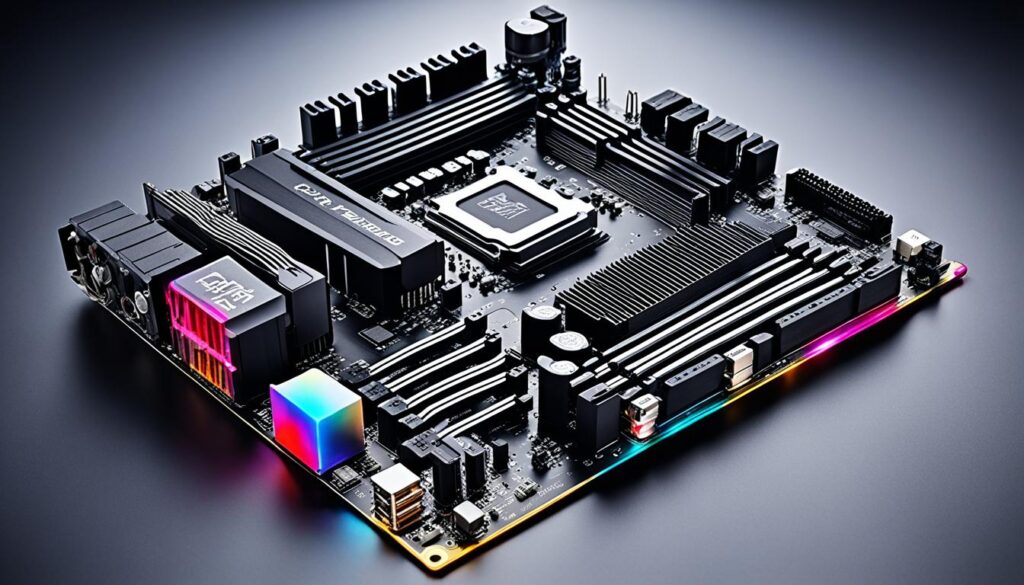
| Factors to Consider | Importance |
|---|---|
| Compatibility with CPU and other components | High |
| Number of PCIe slots and USB ports | Medium |
| Overclocking support | High (for overclocking enthusiasts) |
| Number of CPU cores and clock speed | High |
| Cache size and TDP | Medium |
| Hyper-threading or SMT technology | Medium |
| Price-performance ratio | High |
By considering these factors and finding the right balance between performance and budget, you can select the perfect motherboard and CPU combo for your gaming setup. Remember, this combination serves as the foundation of your gaming rig, so choose wisely to unlock the full potential of your gaming experience.
Maximizing Performance with the Right GPU
When it comes to gaming, one of the most crucial components in your setup is the graphics processing unit (GPU) or graphics card. The GPU plays a vital role in rendering realistic graphics, delivering smooth gameplay, and optimizing overall performance. To achieve the best gaming experience, it is essential to select the right GPU for your specific gaming requirements.
Choosing a gaming GPU can be overwhelming, considering the wide range of options available in the market. However, with the right knowledge, you can make an informed decision. Here are some tips to help you optimize your gaming performance by selecting the right GPU:
- Consider your gaming needs: Before diving into the vast array of graphics cards, assess your gaming needs. Are you aiming for high-resolution gaming? Do you prioritize frame rates or visual effects? Knowing your requirements will guide you in choosing a GPU that aligns with your gaming goals.
- Research GPU benchmarks: Look for reliable benchmark tests to compare the performance of different GPUs. These benchmarks will give you an idea of how well a specific graphics card performs in various games and scenarios. Pay attention to gaming GPU benchmarks that match your gaming needs.
- Consider your budget: Gaming GPUs come in various price ranges, so it’s important to determine how much you are willing to invest. Keep in mind that higher-priced GPUs often offer better performance and longevity, but that doesn’t mean you can’t find a suitable option within your budget.
- Check compatibility: Ensure that the GPU you choose is compatible with your existing setup. Check the required power connectors, size constraints, and compatibility with your motherboard. It’s worth double-checking these factors to avoid any compatibility issues.
By following these tips, you can maximize your gaming performance by selecting the right GPU that meets your specific gaming needs. Remember, the GPU is a crucial component in your gaming setup, so investing time and effort into choosing the right one will undoubtedly enhance your gaming experience.
“A powerful gaming GPU is like a magic wand that brings your games to life, ensuring visually stunning graphics and smooth gameplay.” ~
Expanding Your Horizons with Adequate RAM
Determining the right amount of RAM for your gaming setup
When it comes to building a high-end gaming setup, one component that should not be overlooked is RAM. Random Access Memory, or RAM, plays a crucial role in your gaming experience, as it directly impacts your system’s performance. Determining the right amount of RAM for your gaming setup is a vital step in ensuring smooth gameplay and efficient multitasking.
Exploring the benefits of high-speed memory
In addition to the amount of RAM, the speed of your memory modules is equally important. High-speed memory, commonly referred to as gaming RAM, offers several benefits that can significantly enhance your gaming experience. It allows for faster data transfer between the CPU and RAM, reducing latency and enhancing overall system responsiveness. This results in smoother gameplay, faster loading times, and improved frame rates.
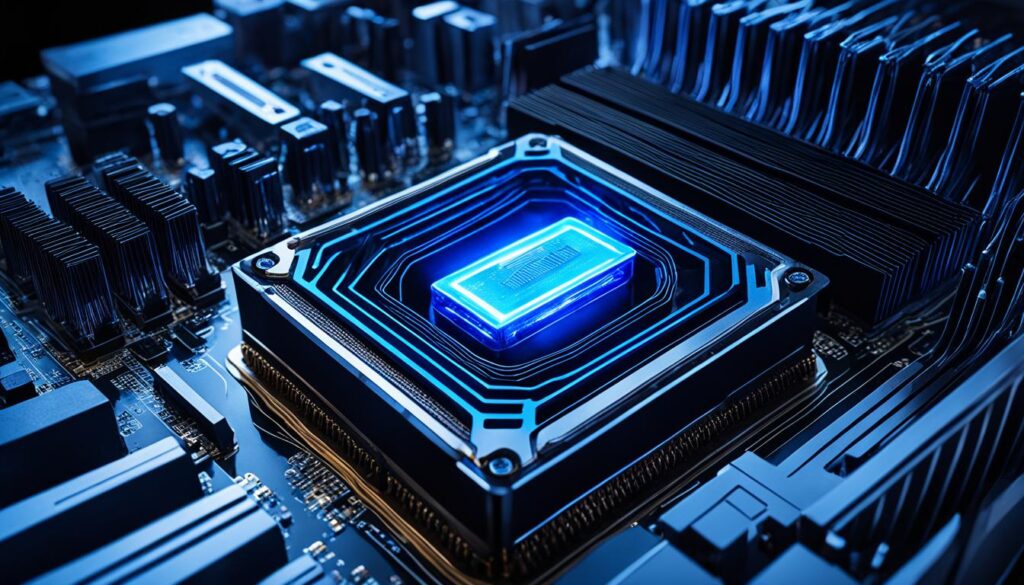
Speed and Storage: SSDs vs. HDDs
When it comes to gaming storage, the choice between a Solid-State Drive (SSD) and a Hard Disk Drive (HDD) can significantly impact your gaming experience. Both options have their pros and cons, so it’s important to understand the differences to make an informed decision for your gaming setup.
SSDs:
SSDs are known for their blazing-fast speed and responsiveness. They use flash memory to store data, which allows for lightning-fast data access and transfer speeds. This means that games and applications will load quicker, reducing waiting times and enabling smoother gameplay. SSDs also have no moving parts, making them more reliable and durable compared to HDDs.
HDDs:
On the other hand, HDDs are the traditional storage option that uses spinning disks to read and write data. While they may not match the speed of SSDs, HDDs offer larger storage capacities at a more affordable price point. This makes them ideal for gamers who have extensive game libraries or require ample storage for multimedia files.
When it comes to gaming, the speed of storage can impact load times, level renderings, and overall in-game performance. For gamers who prioritize speed and quick access to data, an SSD is the preferred choice. However, if storage capacity and cost are more important, an HDD can still provide a satisfactory gaming experience.
Storage Speed Comparison:
| SSD | HDD |
|---|---|
| Lightning-fast data access and transfer speeds | Slower data access and transfer speeds compared to SSDs |
| No moving parts, resulting in increased reliability | Greater susceptibility to mechanical failures |
| Smaller storage capacities compared to HDDs | Larger storage capacities at a more affordable price point |
Ultimately, the choice between an SSD and HDD for gaming storage depends on your specific needs and preferences. If you prioritize speed and responsiveness, an SSD will deliver an exceptional gaming experience. However, if you require larger storage capacities without breaking the bank, an HDD is a viable option.
Remember, you can always utilize both SSD and HDD storage options in your gaming setup. By installing the operating system and frequently played games on an SSD for fast load times, and using an HDD for additional storage, you can strike a balance between speed and capacity.
Explore the possibilities and choose the storage option that best suits your gaming needs and budget. Happy gaming!
Ensuring Reliability with a Solid Power Supply
Calculating power requirements for your gaming build
When it comes to building a high-end gaming setup, one of the most critical components to consider is the power supply. A robust and reliable power supply is essential for providing a stable and uninterrupted flow of electricity to your gaming rig, ensuring optimal performance and preventing any power-related issues.
Before selecting a power supply, it is crucial to calculate your power requirements. This involves considering the power consumption of various components in your gaming build, such as the CPU, GPU, RAM, and storage devices. By estimating the power needs of each component, you can determine the total power wattage required for your system.
To calculate power requirements, you can use online power supply calculators or refer to the specifications provided by the component manufacturers. These calculators or specifications typically list the power consumption in watts for each component. By adding up the power consumption of all components, you’ll get a rough estimate of the power wattage required for your gaming build.
It’s important to keep in mind that power supply efficiency is also a factor to consider. A power supply with high efficiency will convert more of the incoming AC power into usable DC power, reducing energy wastage and lowering electricity costs.
Choosing a power supply with future upgrades in mind
When selecting a power supply for your gaming setup, it’s essential to think about future-proofing. Consider whether you plan to upgrade your system in the future by adding more powerful components or expanding your storage capacity. Choosing a power supply with a higher wattage than your current requirements can provide headroom for future upgrades, ensuring that your system remains stable and reliable.
It’s also worth considering the modularity of a power supply. Modular power supplies allow you to detach unnecessary cables, reducing cable clutter inside your PC case. This not only improves airflow and cooling but also makes it easier to upgrade or swap components in the future.
Lastly, pay attention to the quality and reputation of the power supply brand. Reliable brands like Corsair, EVGA, and Seasonic often produce high-quality power supplies with robust internal components, better protection mechanisms, and longer warranties.
By considering your power requirements and keeping future upgrades in mind, you can select a power supply for your gaming setup that provides the necessary reliability and stability to power your high-end components.

| Power Supply Brand | Efficiency | Modularity | Wattage Options |
|---|---|---|---|
| Corsair | Gold, Platinum | Modular, Semi-Modular | 450W, 550W, 650W, 750W, 850W, 1000W, 1200W |
| EVGA | Gold, Platinum, Titanium | Modular, Fully Modular | 450W, 550W, 650W, 750W, 850W, 1000W, 1200W |
| Seasonic | Gold, Platinum, Titanium | Modular, Fully Modular | 450W, 550W, 650W, 750W, 850W, 1000W, 1200W |
Table: Comparison of power supply brands and their features.
Accessorizing Your Setup with Gaming Peripherals
When it comes to creating the ultimate gaming experience, it’s not just about the components inside your gaming rig. The peripherals you choose can have a significant impact on your gameplay and overall satisfaction. In this section, we’ll explore the importance of selecting the right gaming peripherals, including keyboards, mice, controllers, monitors, audio equipment, and networking gear.
Keyboards, Mice, and Controllers: The Importance of the Right Tools
A gaming keyboard is more than just a regular keyboard with flashy RGB lighting. It’s designed to provide a more responsive and comfortable typing experience, with features like mechanical switches, anti-ghosting, and programmable macros. When choosing a gaming keyboard, consider factors such as key layout, typing feel, and additional features like customizable RGB lighting.
Similarly, a gaming mouse is engineered to enhance precision and accuracy in gaming. Look for mice with adjustable DPI settings, programmable buttons, and ergonomic designs that fit your hand comfortably. Optical or laser sensors can also make a difference in tracking accuracy and responsiveness.
Controllers offer a more immersive gaming experience, especially for console gaming or PC games that have controller support. Look for controllers that have a comfortable grip, customizable buttons, and responsive analog sticks. Wireless controllers can provide more freedom of movement, while wired controllers ensure a stable connection.
Monitors, Audio, and Networking Gear to Enhance the Gaming Experience
Having a high-quality gaming monitor is essential for enjoying sharp visuals and smooth gameplay. Look for monitors with high refresh rates (such as 144Hz or 240Hz) and low response times to minimize motion blur and input lag. Additionally, consider the resolution, screen size, and panel type (such as IPS or TN) based on your gaming preferences.
Audio is another crucial aspect of gaming, as it can contribute to the overall immersion and situational awareness. Invest in a good gaming headset or a pair of gaming headphones with surround sound capabilities. Look for features like noise cancellation, adjustable mic, and comfortable ear cups for long gaming sessions.
Lastly, networking gear plays a vital role in ensuring a smooth and lag-free online gaming experience. Consider upgrading to a gaming router or using a wired ethernet connection for faster and more stable internet connectivity. Additionally, network switches and powerline adapters can help optimize network performance and reduce latency.
By carefully selecting the right gaming peripherals, you can enhance your gaming setup and elevate your gaming experience to new heights. Whether it’s the responsive keystrokes of a gaming keyboard, the precision tracking of a gaming mouse, or the immersive visuals and crystal-clear audio of a high-quality monitor and headset, the right peripherals can make all the difference. Don’t underestimate the impact of these accessories and invest in them wisely to enjoy gaming at its best.
Maintaining Your Gaming Rig: Cooling and Cleaning
Proper maintenance is essential for keeping your gaming rig running smoothly and prolonging its lifespan. In this section, we will provide valuable tips for maintaining your gaming rig, focusing on cooling solutions and dust prevention.
Understanding Different Cooling Solutions
Effective cooling is crucial for preventing overheating and ensuring optimal performance of your gaming rig. There are several cooling solutions to consider:
- Case Fans: Install case fans to improve airflow and dissipate heat. Position them strategically to create a balanced air intake and exhaust system.
- AIO Liquid Cooling: All-in-One (AIO) liquid cooling systems provide efficient heat dissipation and often require less space compared to traditional air coolers.
- CPU Coolers: Choose a high-performance CPU cooler to keep your processor running at optimal temperatures, preventing thermal throttling.
- Graphics Card Cooler: Graphics cards generate a significant amount of heat. Consider aftermarket cooling solutions such as GPU coolers or custom cooling loops.
By understanding these cooling solutions and selecting the appropriate ones for your gaming rig, you can maintain lower operating temperatures and prevent hardware damage.
Best Practices for Keeping Your Gaming Setup Dust-Free
Dust can accumulate inside your gaming rig over time, leading to reduced airflow and increased operating temperatures. To keep your gaming setup dust-free, follow these best practices:
- Regular Cleaning: Periodically clean your gaming rig’s components, including fans, radiators, and filters. Use compressed air or a soft brush to remove dust buildup.
- Filtered Air Intake: Install dust filters on your case fans and intakes to prevent large dust particles from entering your gaming rig.
- Elevated Placement: Position your gaming rig on an elevated surface, such as a desk, to minimize dust accumulation from the floor.
- Clean Environment: Keep your gaming room clean and dust-free to reduce the amount of dust that can enter your gaming rig.
By incorporating these practices into your gaming rig maintenance routine, you can prevent dust-related issues and ensure optimal performance for your gaming sessions.
Conclusion
Building your own high-end gaming setup at home is an exciting journey that allows you to create a personalized gaming experience. Throughout this guide, we have covered various aspects of DIY PC building, from understanding the components to designing the ultimate gaming machine. We have also explored industry trends, discussed the importance of selecting the right components, and provided tips for maximizing performance.
By embracing the DIY spirit, you have the freedom to customize every aspect of your gaming setup. From choosing the perfect motherboard and CPU combo to selecting the right GPU for optimal gaming performance, each decision plays a crucial role in creating your gaming masterpiece.
As you continue your gaming journey, remember to stay updated with the latest industry trends and incorporate emerging technologies into your setup. Don’t forget to accessorize with high-quality gaming peripherals and maintain your gaming rig with proper cooling and cleaning techniques.
Now armed with the knowledge and tips shared in this guide, you are well-equipped to build your own high-end gaming setup at home. So unleash your creativity, explore the possibilities, and immerse yourself in the exhilarating world of gaming!

